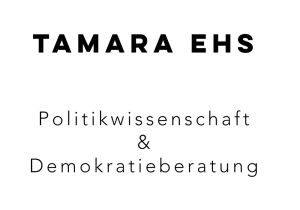profile
What can I find in my profile?
What can I find under my profile?
Under your profile, you can find information about yourself and your behavior on the platform. This information is publicly available and includes:
- Account information: Here you can find your publicly visible name, your abbreviation, your profile picture (if available), a website link (if provided) and a description text (if available).
- Topics: In the settings, you can select specific topics that interest you in particular. All relevant information on these topics is then displayed in this tab.
- My activity: Here you can see where you have posted.
- I'm following: This is a list of users, processes, suggestions, events, etc. that you follow.
- Followers: A list of users who follow you.
As a participant on DigiGrätzl, you can subscribe to an entire process or a specific suggestion that you're interested in and follow them over time. You can also join meetings or receive updates from other users. Depending on your choices, notifications will be adjusted accordingly.
You can adjust this information in your profile or under the “Settings” menu item. Here you can access the following settings:
- Account: Here you can edit your publicly visible name, abbreviation, email address, a link to your personal website, a description about yourself and your password .
- Notification settings: In this area, you can enable or disable email notifications regarding platform activity and subscribe or unsubscribe from the newsletter.
- Topics: Here you can specify your interests to customize your experience on the platform.
- My data: You have the option to download all of your data that you have generated by using the platform.
- Delete account: Here you can permanently delete your account.