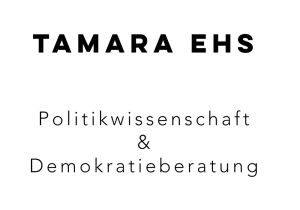General Help
Read more about Lebenscampus
How can I reset my password?
You can change your password anytime in your profile settings or reset it when you log in.
When logging in, select the option “Forgot your password?” off.
Enter the email address you used to register on the platform and click “Reset password.” You'll receive a notification that your password has been reset.
Now check your email inbox (including the spam folder) in your email program. Within a few minutes, you should receive an email from the platform. Open the email and click on the link it contains.
You'll now be redirected back to the platform and asked to enter a new password.
Confirm your new password If a success message appears, your password has been successfully changed.